Britive Access Broker is powerful and extendable. In the Resource Type area there is an option to add “Fields”.
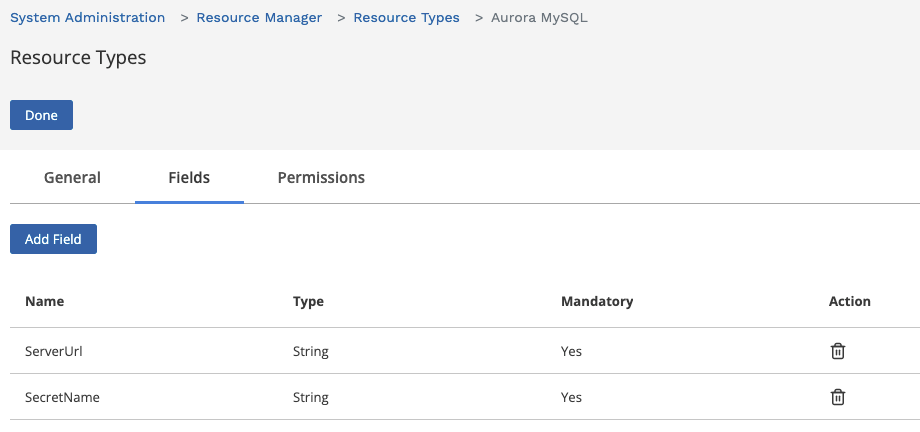
“fields” can be referenced in the checkout/checkin scripts. It is an optional field. This is how one resource of the same type can identified differently from the other.
“ServerUlr” for example can be a field on resource type and every resource of that type will have different value. its like a schema attribute for that resource-type. you can send them to a checkout/checkin script via a profile, reference-able as resource.
Example
Following example shows that we have a resource called “Dev Database”. The type for this resource is “Aurora MySQL”. It has the server URL and Secretname at the end too.
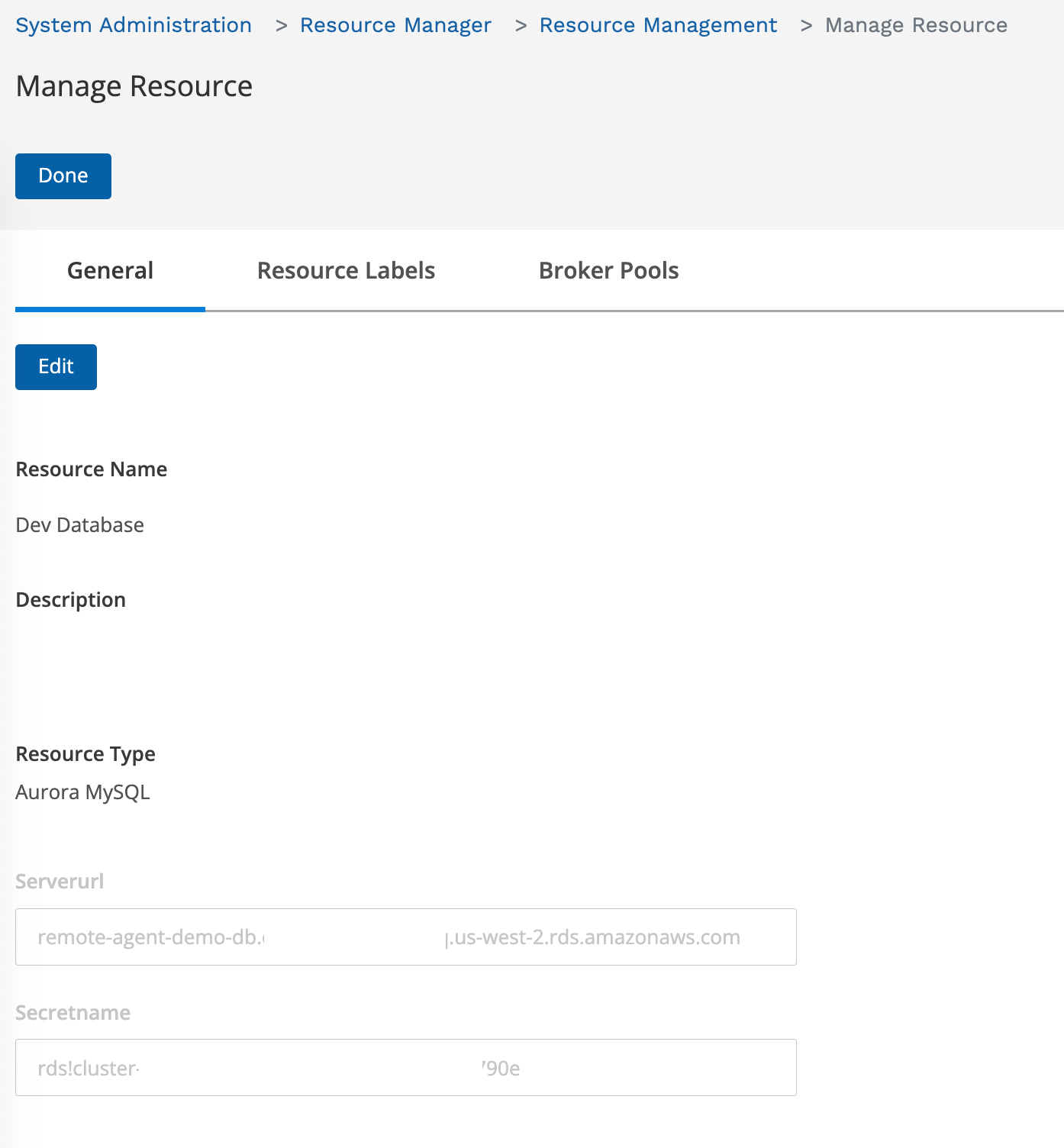
This is referenced in the “Access Profile” as shown below

If you look at the script example, you can see it is being referenced there.
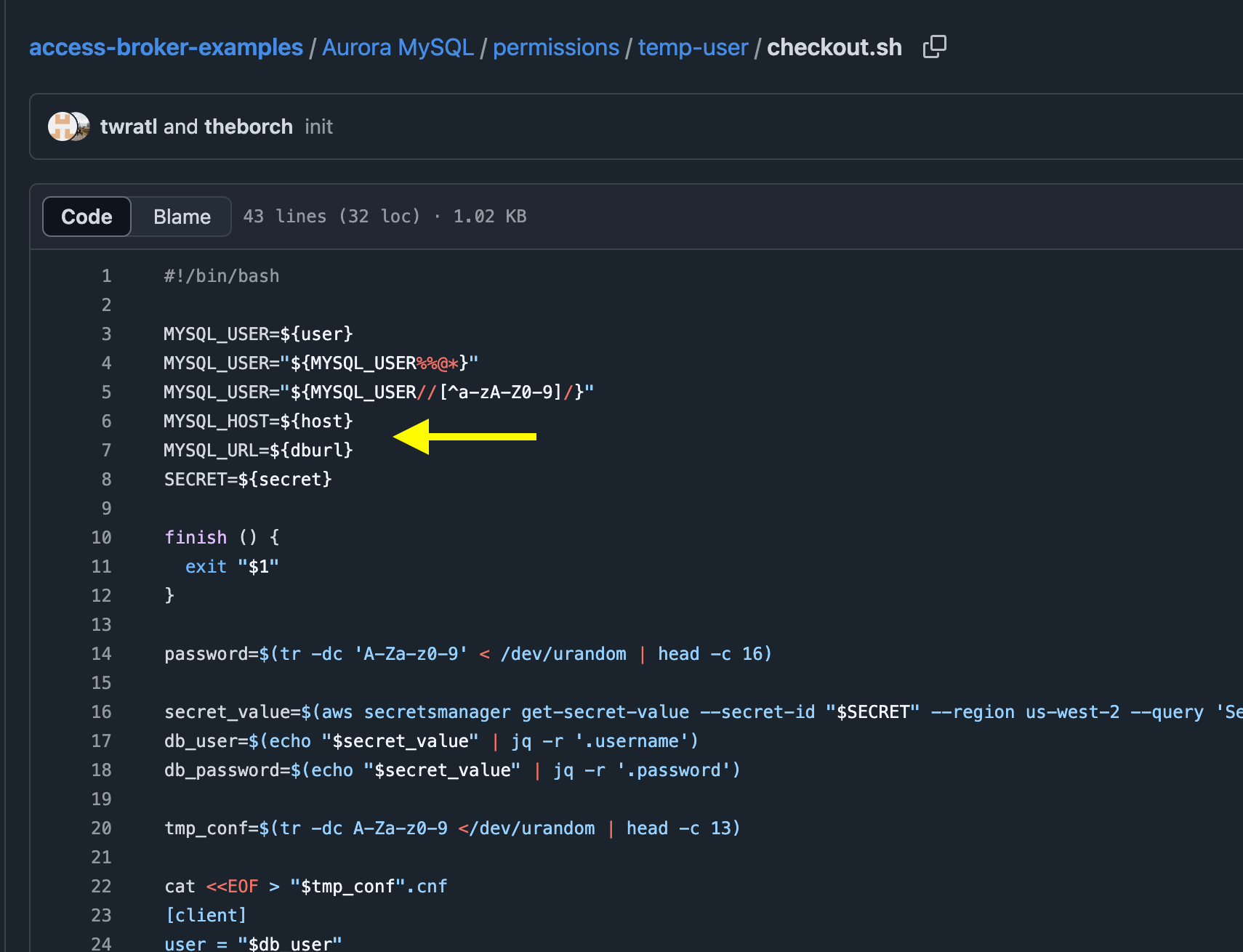
Comments are closed