What is BigQuery?
BigQuery is a tool in GCP that lets you store and analyze large amounts of data very quickly. Think of it like a super-fast, cloud-based database that’s great for running reports and answering business questions using SQL.
What Are Constraints in BigQuery?
Constraints are rules you can define on your data tables. These rules help describe how your data is structured. The two main types are:
- Primary Key: Says that each row in a table is unique.
- Foreign Key: Says that a column in one table refers to a column in another table (like a relationship between tables).
But BigQuery Constraints Are Unenforced
This means:
- BigQuery does not stop you from adding bad or incorrect data.
- You can still load data that breaks these rules.
So why bother using them?
Why Constraints Still Matter (Even If Unenforced)
They help BigQuery understand your data better, which leads to:
- Faster Queries: BigQuery can skip unnecessary steps (like joins) if it knows how tables relate.
- Lower Costs: Less data processed = fewer resources used = cheaper queries.
How You Use Constraints
You can:
- Add them when creating a table (
CREATE TABLE) - Add them later (
ALTER TABLE) - Check if your data follows the rules using
VALIDATE CONSTRAINT
Other Useful Constraints
- NOT NULL: This one is enforced. It makes sure a column always has a value.
- You can also set organization-wide policies to enforce rules across your company.
Why This Matters for PAM Profile
PAM is all about secure access management. If you’re using BigQuery to store or analyze PAM profile data (like user roles, permissions, or access logs), constraints can:
- Help optimize queries that check relationships (e.g., which users belong to which roles).
- Make sure your data model is clear, even if not strictly enforced.
- Improve performance and cost-efficiency when analyzing access patterns or auditing.
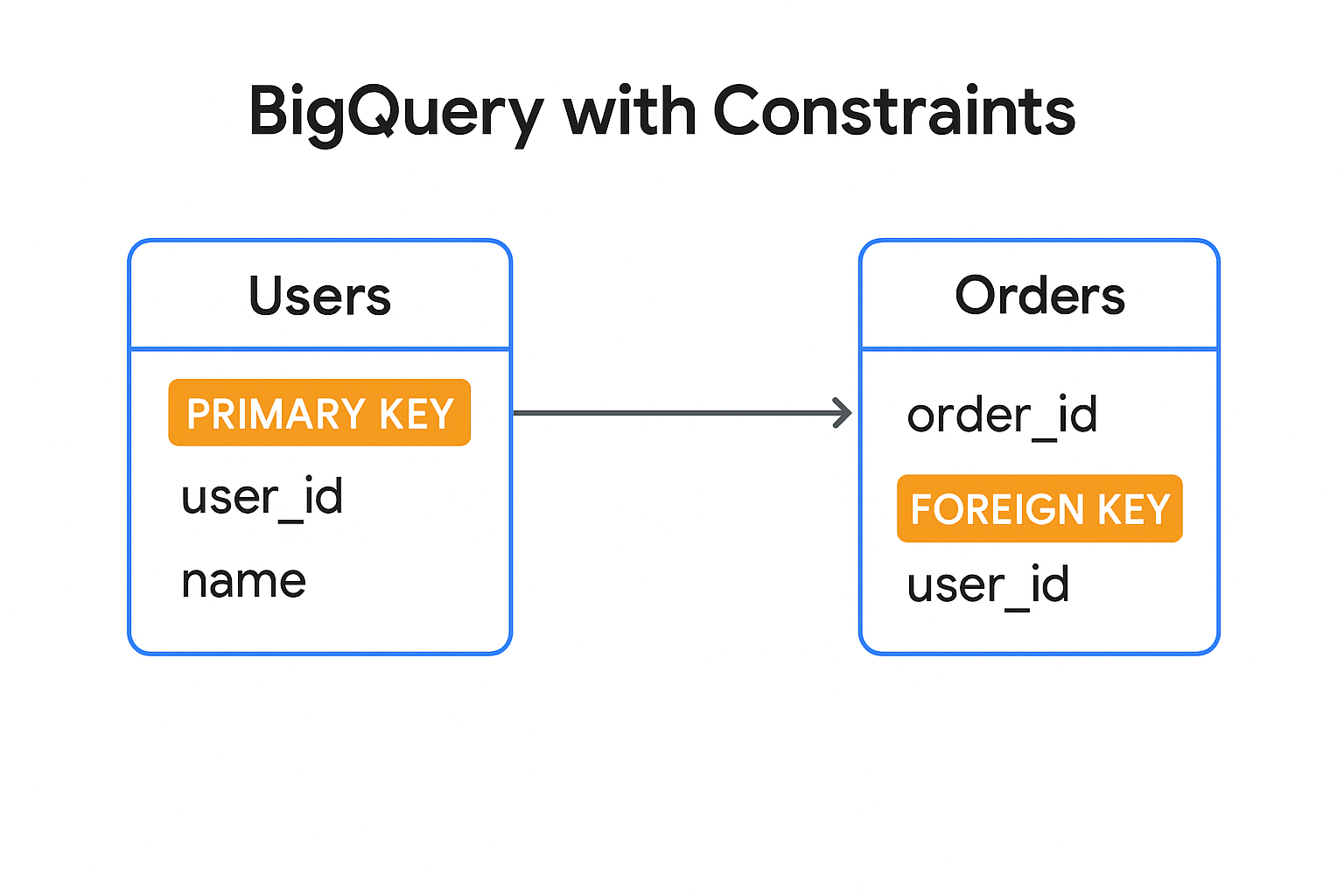
Another Way to Look at it
BigQuery with constraints refers to the use of primary key and foreign key constraints within BigQuery tables, primarily for query optimization. While BigQuery traditionally focused on schema-on-read and did not strictly enforce data integrity through constraints like traditional relational databases, the introduction of unenforced primary and foreign key constraints allows users to declare these relationships.
Key aspects of BigQuery with constraints:
Other Constraints:BigQuery also supports other types of constraints like NOT NULL (which is enforced) and allows for custom organization policies to enforce constraints on BigQuery resources at an organizational level.
Unenforced Nature:BigQuery constraints (primary and foreign keys) are unenforced. This means BigQuery does not prevent data that violates these constraints from being loaded into the table.
Query Optimization:The primary benefit of defining these constraints is to provide hints to BigQuery’s query optimizer. By understanding the relationships between tables and the uniqueness/referential integrity implied by the keys, the optimizer can create more efficient query plans, leading to:
Faster query execution: Optimizations like join elimination can significantly reduce the amount of data processed.
Resource savings: Less data processing translates to lower slot usage and potentially lower costs.
Declaration:Users can define primary and foreign key constraints when creating a new table or add them to an existing table using DDL statements like CREATE TABLE or ALTER TABLE.
Validation:While not enforced during data loading, users can explicitly VALIDATE CONSTRAINT to check if existing data conforms to the defined constraints. This is useful after bulk loading or data cleaning operations.
Comments are closed