Kickstart deploys cloud and multi-cloud networks in minutes without any effort. Once the hub/spoke transit network is built in the cloud, it will act as a core networking layer on which one can add more use-cases as needed later.
The lightweight automation script deploys an Aviatrix controller and an Aviatrix transit architecture in AWS (and optionally in Azure). Everything is self-contained in a docker image. You do not need to install anything besides docker run time on your laptop/desktop/VM/instance.
Important Note
- This tool works the best for brand new Aviatrix Controller deployment
- It is not recommended to launch the controller if one deployed already
- If you have previously deployed Aviatrix Controller under the AWS account, you will receive the following errors. You need to manually remove those roles and policies before moving forward
Error: Error creating IAM Role aviatrix-role-ec2: EntityAlreadyExists: Role with name aviatrix-role-ec2 already exists.
Error: Error creating IAM Role aviatrix-role-app: EntityAlreadyExists: Role with name aviatrix-role-app already exists.
Error: Error creating IAM policy aviatrix-assume-role-policy: EntityAlreadyExists: A policy called aviatrix-assume-role-policy already exists. Duplicate names are not allowed.
Error: Error creating IAM policy aviatrix-app-policy: EntityAlreadyExists: A policy called aviatrix-app-policy already exists. Duplicate names are not allowed.Brief Deployment Instructions
Before you start the deployment process, you need to do/have following
- AWS accounts with root access
- AWS Access Key ID
- AWS Secret Access Key
- AWS Keypair name (for the test EC2 instances) in the region (default region in standard mode is us-east-2) where you are planning to deploy the Spoke VPCs
- Subscribe to Aviatrix Controller software in the AWS marketplace
- Install Dockers and make sure Docker Desktop is running in your Mac / Linux or Windows Laptop, Desktop, VM, or EC2 during the deployment process
- Run the following CLI commands on your laptop, desktop, VM, or EC2
- % docker volume create TF
- % docker run -v TF:/root -p 5000:5000 -d aviatrix/kickstart-gui
It should show you progress as follows
shahzadali@shahzad-ali ~ % docker run -v TF:/root -p 5000:5000 -d aviatrix/kickstart-gui
Unable to find image 'aviatrix/kickstart-gui:latest' locally
latest: Pulling from aviatrix/kickstart-gui
188c0c94c7c5: Pull complete
269daf956265: Pull complete
932e18d0c55d: Pull complete
3eebf109acbf: Pull complete
704fc01fe5c0: Pull complete
1fff100b1be8: Pull complete
b6b3de2ab177: Pull complete
d760a63fff4d: Pull complete
8eeeebe7f48f: Pull complete
f5d70a31f2a8: Pull complete
aa15b35f27d5: Pull complete
98bf76eb1939: Pull complete
51cbf27a70a8: Pull complete
f1497051644d: Pull complete
9c5a173e5d5c: Pull complete
39acd96b15aa: Pull complete
e4c46d457a8c: Pull complete
Digest: sha256:1b510889995425b3f628a38ac81c056b52be6848d94944ddef94db3f00f3f628
Status: Downloaded newer image for aviatrix/kickstart-gui:latest
aeeffe5791f5b588047b0016eed0dfa96fc3a851556acaa734318ad0181ed715
shahzadali@shahzad-ali ~ % In your web browser type http://0.0.0.0:5000/ and follow the Standard UI workflow
Detailed Deployment Instructions

The workflow is very simple to follow. The Azure step is optional.



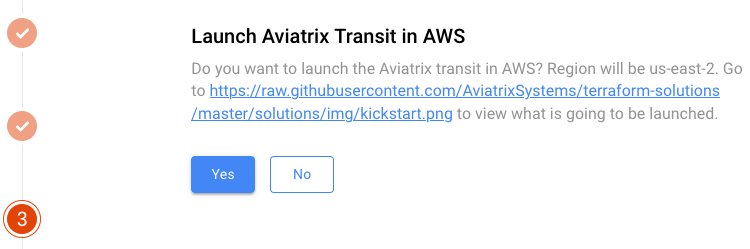


After that you should skip step 6 and 7. This will complete the deployment
Troubleshooting
- The debug option in the UI provides the logs
- You can also use this URL http://0.0.0.0:5000/api/v1.0/get-statestatus
- For checking the logs inside the container itself follow these steps
### Find the container process name using the docker ps commmand ###
shahzadali@shahzad-ali ~ % docker ps
CONTAINER ID IMAGE COMMAND CREATED STATUS PORTS NAMES
e773a53d34ca aviatrix/kickstart-gui "/bin/sh -c 'python3…" 17 hours ago Up 17 hours 0.0.0.0:5000->5000/tcp awesome_hofstadter
### To login to container istself use docker exec command ###
shahzadali@shahzad-ali /Users % docker exec -it awesome_hofstadter bash
### To check the docker logs without loggin into the container user docker logs command ###
shahzadali@shahzad-ali ~ % docker logs -f awesome_hofstadter
shahzadali@shahzad-ali ~ % docker logs -f awesome_hofstadter | more
[2021-01-11T22:13:32+0000] INFO __main__:24 Aviatrix kickstart has been started.
* Serving Flask app "app" (lazy loading)
* Environment: production
WARNING: This is a development server. Do not use it in a production deployment.
Use a production WSGI server instead.
* Debug mode: on
[2021-01-11T22:13:32+0000] INFO werkzeug:113 * Running on http://0.0.0.0:5000/ (Press CTRL+C to quit)
[2021-01-11T22:13:32+0000] INFO werkzeug:113 * Restarting with stat
[2021-01-11T22:13:32+0000] INFO __main__:24 Aviatrix kickstart has been started.
[2021-01-11T22:13:32+0000] WARNING werkzeug:113 * Debugger is active!
[2021-01-11T22:13:32+0000] INFO werkzeug:113 * Debugger PIN: 320-893-258
[2021-01-11T22:13:50+0000] INFO werkzeug:113 172.17.0.1 - - [11/Jan/2021 22:13:50] "ESC[37mGET / HTTP/1.1ESC[0m" 200 -
[2021-01-11T22:13:50+0000] INFO werkzeug:113 172.17.0.1 - - [11/Jan/2021 22:13:50] "ESC[37mGET /static/css/main.16b366d6.chunk.css HTTP/1.1ESC[0m" 200 -
[2021-01-11T22:13:50+0000] INFO werkzeug:113 172.17.0.1 - - [11/Jan/2021 22:13:50] "ESC[37mGET /static/js/main.c622dd7f.chunk.js HTTP/1.1ESC[0m" 200 -
[2021-01-11T22:13:50+0000] INFO werkzeug:113 172.17.0.1 - - [11/Jan/2021 22:13:50] "ESC[37mGET /static/js/2.746a07c0.chunk.js HTTP/1.1ESC[0m" 200 -
[2021-01-11T22:13:50+0000] INFO werkzeug:113 172.17.0.1 - - [11/Jan/2021 22:13:50] "ESC[37mGET /static/media/Roboto-Regular.03523cf5.ttf HTTP/1.1ESC[0m" 200 -
[2021-01-11T22:13:51+0000] INFO werkzeug:113 172.17.0.1 - - [11/Jan/2021 22:13:51] "ESC[37mGET /static/media/Roboto-Light.0cea3982.ttf HTTP/1.1ESC[0m" 200 -
[2021-01-11T22:13:51+0000] INFO werkzeug:113 172.17.0.1 - - [11/Jan/2021 22:13:51] "ESC[37mGET /static/media/Roboto-Bold.4f39c579.ttf HTTP/1.1ESC[0m" 200 -
[2021-01-11T22:13:51+0000] INFO werkzeug:113 172.17.0.1 - - [11/Jan/2021 22:13:51] "ESC[37mGET /api/v1.0/get-statestatus HTTP/1.1ESC[0m" 200 -
[2021-01-11T22:13:51+0000] INFO werkzeug:113 172.17.0.1 - - [11/Jan/2021 22:13:51] "ESC[37mGET /static/media/Roboto-Medium.13a29228.ttf HTTP/1.1ESC[0m" 200 -
[2021-01-11T22:13:51+0000] INFO werkzeug:113 172.17.0.1 - - [11/Jan/2021 22:13:51] "ESC[37mGET /favicon.ico HTTP/1.1ESC[0m" 200 -
[2021-01-11T22:13:51+0000] INFO werkzeug:113 172.17.0.1 - - [11/Jan/2021 22:13:51] "ESC[37mGET /logo192.png HTTP/1.1ESC[0m" 200 -
[2021-01-11T22:13:54+0000] INFO werkzeug:113 172.17.0.1 - - [11/Jan/2021 22:13:54] "ESC[37mPOST /api/v1.0/mode-selection HTTP/1.1ESC[0m" 200 -
[2021-01-11T22:13:54+0000] INFO werkzeug:113 172.17.0.1 - - [11/Jan/2021 22:13:54] "ESC[37mGET /api/v1.0/get-statestatus HTTP/1.1ESC[0m" 200 -
shahzadali@shahzad-ali ~ % docker logs -f awesome_hofstadter | tail
/root/kickstart_web.sh: line 743: export: `13.58.100.80': not a valid identifier
To delete the docker volume
To delete docker volume try following
shahzadali@shahzad-ali ~ % docker volume remove TF
Error response from daemon: remove TF: volume is in use - [4a75b428ff5badf368f1dc9761c51b903652d8cfa4da70b2bdd543be3d352fea, 7f54de5c900d28d23ea61965423394534fe40dd769b20ff78f3a31c1fa98987d]
shahzadali@shahzad-ali ~ %
If it gives you the error, then try following
shahzadali@shahzad-ali ~ % docker system prune
WARNING! This will remove:
- all stopped containers
- all networks not used by at least one container
- all dangling images
- all dangling build cache
Are you sure you want to continue? [y/N] y
Deleted Containers:
7f54de5c900d28d23ea61965423394534fe40dd769b20ff78f3a31c1fa98987d
4a75b428ff5badf368f1dc9761c51b903652d8cfa4da70b2bdd543be3d352fea
c6de98c3284e8afdf5cff8f9b45266acf1e4bebf34a2ce0f7a20aa92342a43e5
6227ecf90cf4100b1a1391038171e8ae5dd0cff4f3a7007e4f675360396913da
Comments are closed